How to Add Minutes Assurance Wireless Phones. Assurance Wireless is a government-supported Lifeline Assistance program that provides eligible individuals a free cell phone and a limited amount of monthly minutes and texts.
However, if you need additional minutes to stay connected with loved ones or for important calls, you may wonder how to add minutes to your Assurance Wireless cell phone. In this article, we will guide you through adding minutes to your Assurance Wireless phone to ensure you can make calls and send texts whenever necessary.
Lifeline: What They Do
Lifeline Assistance Program
They provide eligible low-income individuals with subsidized mobile services as a part of the Lifeline Assistance Program. This federal initiative aims to ensure that all Americans have access to basic telecommunication services, regardless of income level.
Mobile Services
Subscribers of Assurance Wireless typically receive a set amount of voice minutes, text messages, and data each month. The benefits may vary depending on the state and the specific program the user is enrolled in.
Free or Low-Cost Phones
Besides providing services, Assurance often provides its subscribers free or low-cost mobile phones. This ensures that even those who might not be able to afford a phone can still benefit from mobile connectivity.
Additional Top-Up Services
While the basic package from Assurance Wireless covers essential communication needs, users can purchase additional minutes, texts, or data as needed. This flexibility allows subscribers to tailor their mobile usage based on their requirements.
Nationwide Coverage
Assurance provides its services across many states in the U.S., ensuring that a broad demographic can benefit from the Lifeline Assistance program.
In essence, Assurance Wireless plays a crucial role in bridging the digital divide in the U.S., ensuring that socio-economic status does not impede one’s ability to communicate and access essential services.
Assurance: Your Lifeline to Connectivity
In the modern era, staying connected is more than a luxury – it’s necessary. Assurance, a program under the umbrella of Virgin Mobile, acknowledges this fundamental need.
This service, a part of the federal Lifeline Assistance program, is bolstered by the Universal Service Fund. This initiative has benefited over 250 million individuals nationwide, marking its vast outreach and importance.
While this phone provider aims to make its services available everywhere, it hasn’t expanded to all states. The program’s mission is ambitious, aiming to reach every nook and cranny of the country. Assurance Wireless has made its mark in a wide range of states from Alabama to Wisconsin, ensuring vast sections of the population have access to its advantages.
The Assurance Wireless Offer
Assurance users get a lot of great features every month. They get 1000 minutes to talk, unlimited texts, and internet data between 50 MB to 2 GB. This means most users have enough to last the month. But sometimes, you might need a little more talk time or data if you run out.
Simple Steps to Add Minutes
Assurance Wireless is a government-supported Lifeline Assistance program that gives free cell phones and services to eligible individuals with a free cell phone. However, you need additional minutes to stay connected with loved ones or for essential calls. In that case, you may wonder how to add minutes to your Assurance Wireless cell phone.
In this article, we will guide you through adding minutes to your Assurance Wireless phone to ensure you can make calls and send texts whenever necessary.
Understanding Assurance Wireless
Before we delve into adding minutes to your Assurance Wireless cell phone, it’s essential to understand how the program works and who is eligible.
Assurance Wireless is available to low-income individuals or families who meet certain income or government assistance requirements. Eligibility criteria may vary from state to state, so it’s crucial to check with your state’s specific guidelines to see if you qualify.
Assurance Wireless typically provides eligible users with a free essential cell phone and a monthly allotment of minutes and texts. The amount of minutes and texts may vary depending on your plan, state, and state you live in.
Steps to Add Minutes to Your Assurance Wireless Cell Phone
Check Your Current Balance
Before adding minutes, check your balance to ensure you need additional minutes. You can do this by calling 611 from your Assurance Wireless phone. The automated system will provide information about your current balance, including the remaining minutes and texts.
How to Purchase Additional Minutes
You must purchase additional airtime when adding minutes to your Assurance Wireless phone. Assurance Wireless offers various airtime packages, including pay-as-you-go and monthly plans. Here’s how you can purchase additional minutes:
Visit the Assurance Wireless website
-
Go to the official Assurance Wireless website (www.assurancewireless.com) and log in to your account if you have one. You can create an account to manage your phone and purchases if not.
Choose the Right Plan
- Browse the available plans to choose the plan that best fits your needs. Assurance Wireless offers plans with various minute and text allowances, so choose the one that meets your communication requirements.
Add the Plan to Your Cart
- Once you’ve chosen a plan, add it and checkout.
Make a Payment
- To complete your purchase, provide the necessary payment information, such as credit/debit card details or other accepted payment methods.
Confirm and Activate
- You will receive confirmation after completing your purchase, and your minutes are added. Depending on your chosen plan, your minutes will be available for immediate use or added at the beginning of your next billing cycle.
Next, Reboot Your Phone
- After adding minutes to your Assurance Wireless phone, it’s a good practice to reboot it. This ensures the new minutes are correctly activated and reflected in your balance. Please turn off your phone, wait a few seconds, and then turn it back on.
Finding the Right Retailer
When it’s time to recharge, your options are vast. Tracfone, one of the US’s leading prepaid cell phone providers, offers airtime cards compatible with Assurance phones. These cards are available at various retail locations nationwide, including popular chains like Target, Radio Shack, CVS, Walmart, and Family Dollar.
In conclusion, Assurance Wireless is more than just a service; it’s a promise. A promise to keep you connected, come what may. So, the next time you’re running low on minutes or data, remember: refilling is just a few simple steps away.
In Conclusion
Adding minutes to your Assurance Wireless cell phone is a straightforward process that ensures you can stay connected when making calls or sending texts. You can easily purchase additional minutes and confidently manage your communication needs using the steps outlined in this article. Remember to regularly check your balance and adjust your plan as necessary to avoid any interruptions in service and keep your Assurance Wireless phone working smoothly.
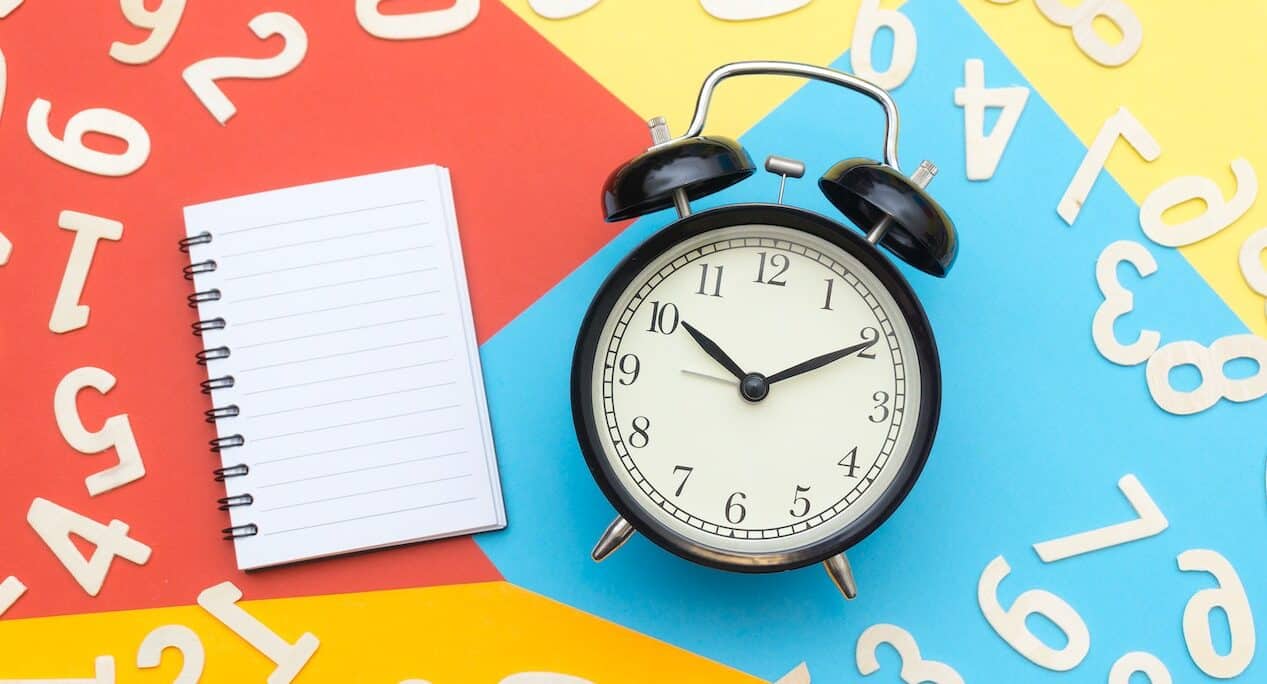
The website for Assurance Wireless does open the windows fully to add minutes or update data or anything. I have emailed them over and over and told them about the issue but they have not fixed anything. The website fails to allow you to add minutes or data so you have to call and wait if lucky you can get someone right away. Why?
I have an assurance phone & do get 250 mins & texts. I ran out of mins & bought A prepaid card to add airtime but do not know how. There is no place on the phone to add airtime etc. Could you please let me know how to get my $20 worth of prepaid time. Thanks Joyce
Go to Adding Minutes to your Assurance Phone. If you do not find what you need, go to the bottom of the page, and click on FAQ.